As part of the KYC process we need to verify your identity. Here's what you need to do:
Your progress will be tracked and saved.
Your data is safe
Sunbet complies with Microsoft's Responsible AI guidelines, ensuring ethical use, fraud prevention, and adherence to content safety standards.
We need your photo to complete the verification.
Tap the the button to open the camera screen.
Here's a guide to taking the best photo

1
Stable internet connection
If your internet cuts out during the process, your uploads could fail.
2
Correct lighting and background.
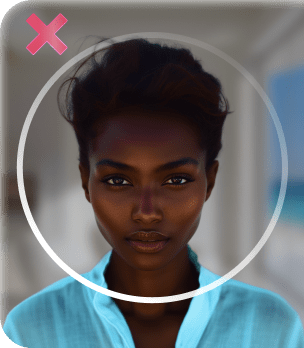

3
Keep the camera steady, and show your whole face.
4
Follow the on-screen prompts
When you're ready press the button to open the camera screen.
When a green tick appears, your image is accepted.
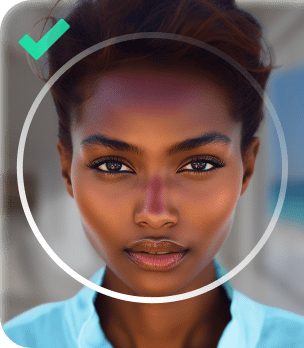
When you see the green tick, you have the perfect photo.
Your data is safe
Sunbet complies with Microsoft's Responsible AI guidelines, ensuring ethical use, fraud prevention, and adherence to content safety standards.
We need a copy of an official ID document so we can verify it against the photo you just took. Please note that your data will be protected on our secure system.
Max size 10MB and Format type : PDF, JPG, PNG
Step by step guide
Position your ID within the frame:
ID document guideline
Max size 10MB and format type: PDF, PNG
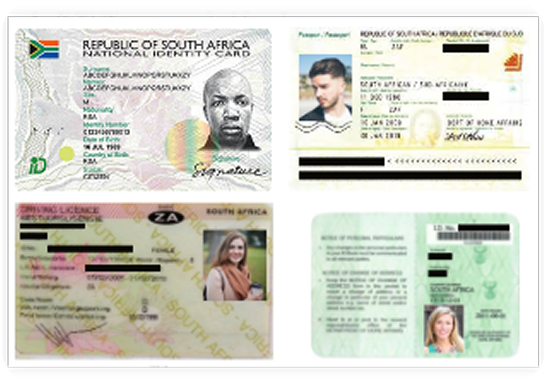
1
Tap “Upload a file”. On your phone, tap on the "File" folder.
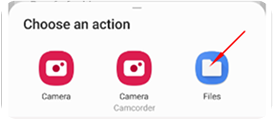
2
Navigate to the folder where you saved the file i.e. Gallery/My Files/Drive then select the image or file to upload.
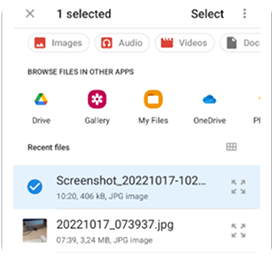
3
On desktop, navigate to the folder where you saved the file i.e. desktop/documents/downloads then click "Open" button or double on the image or file to upload.


Sorry, ID document could not be validated. Let's try again.
Wait for manual verificationYour data is safe
Sunbet complies with Microsoft's Responsible AI guidelines, ensuring ethical use, fraud prevention, and adherence to content safety standards.
The final step is to upload your proof of address. Below are the types of documents we need:
Max size 10MB & format type: PDF, JPG, PNG
Step by step guide
Position your document within the frame:
Proof of address guideline
Max size 10MB and format type: PDF, PNG
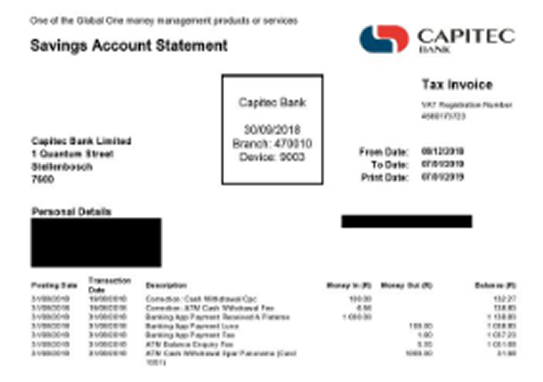
1
Tap “Upload a file”. On your phone, tap on the "File" folder.
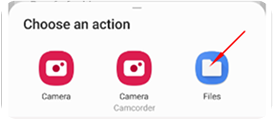
2
Navigate to the folder where you saved the file i.e. Gallery/My Files/Drive then select the image or file to upload.
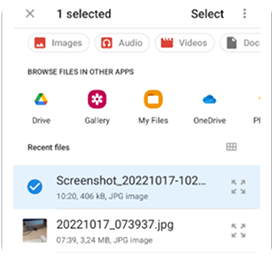
3
On desktop, navigate to the folder where you saved the file i.e. desktop/documents/downloads then click "Open" button or double on the image or file to upload.


Sorry, proof of address document could not be validated. Let's try again.
Wait for manual verificationYour data is safe
Sunbet complies with Microsoft's Responsible AI guidelines, ensuring ethical use, fraud prevention, and adherence to content safety standards.

Sorry, Your KYC status could not be updated.
Thank you for submitting your KYC documentation, unfortunately we couldn’t auto verify your profile.
Click here to wait for manual verificationYour data is safe
Sunbet complies with Microsoft's Responsible AI guidelines, ensuring ethical use, fraud prevention, and adherence to content safety standards.
Congratulations! You are verified.
It looks like you are good to go! The next step will be to make a deposit and to start enjoying everything that Sunbet has to offer!
Your data is safe
Sunbet complies with Microsoft's Responsible AI guidelines, ensuring ethical use, fraud prevention, and adherence to content safety standards.